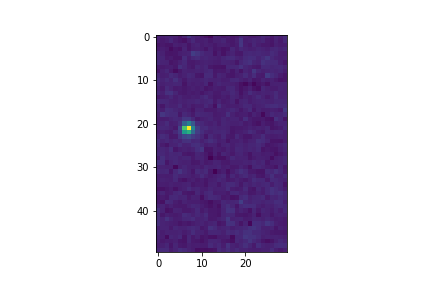Astrocut Documentation¶
Introduction¶
Astrocut provides tools for making cutouts from sets of astronomical images with shared footprints. It is under active development.
Three main areas of functionality are included:
Solving the specific problem of creating image cutouts from sectors of Transiting Exoplanet Survey Satellite (TESS) full-frame images.
General fits file cutouts incuding from single images and sets of images with the shared WCS/pixel scale.
Cutout post-processing functionality, including centering cutouts along a path (for moving targets) and combining cutouts.
FITS file image cutouts¶
These functions provide general purpose astronomical cutout functionality on FITS files.
There are two main cutout functions, fits_cut for creating cutout FITS files,
and img_cut for creating cutout jpg or png files. An image normalization
(normalize_img) function is also available.
Creating FITS cutouts¶
The function fits_cut takes one or more FITS files and performs the same cutout
on each, returning the result either in a single FITS file or as one FITS file per cutout.
It is important to remember that while the expectation is that all input images are aligned
and have the same pixel scale, no checking is done.
The cutout FITS file format is decribed here.
>>> from astrocut import fits_cut
>>> from astropy.io import fits
>>> from astropy.coordinates import SkyCoord
>>> input_files = ["https://archive.stsci.edu/pub/hlsp/candels/cosmos/cos-tot/v1.0/hlsp_candels_hst_acs_cos-tot-sect23_f606w_v1.0_drz.fits",
... "https://archive.stsci.edu/pub/hlsp/candels/cosmos/cos-tot/v1.0/hlsp_candels_hst_acs_cos-tot-sect23_f814w_v1.0_drz.fits"]
>>> center_coord = SkyCoord("150.0945 2.38681", unit='deg')
>>> cutout_size = [200,300]
>>> cutout_file = fits_cut(input_files, center_coord, cutout_size, single_outfile=True)
>>> print(cutout_file)
./cutout_150.094500_2.386810_200-x-300_astrocut.fits
>>> cutout_hdulist = fits.open(cutout_file)
>>> cutout_hdulist.info()
Filename: ./cutout_150.094500_2.386810_200-x-300_astrocut.fits
No. Name Ver Type Cards Dimensions Format
0 PRIMARY 1 PrimaryHDU 11 ()
1 CUTOUT 1 ImageHDU 44 (200, 300) float32
2 CUTOUT 1 ImageHDU 44 (200, 300) float32
The cutout(s) can also be returned in memory as HDUList object(s).
>>> from astrocut import fits_cut
>>> from astropy.io import fits
>>> from astropy.coordinates import SkyCoord
>>> input_files = ["https://archive.stsci.edu/pub/hlsp/candels/cosmos/cos-tot/v1.0/hlsp_candels_hst_acs_cos-tot-sect23_f606w_v1.0_drz.fits",
... "https://archive.stsci.edu/pub/hlsp/candels/cosmos/cos-tot/v1.0/hlsp_candels_hst_acs_cos-tot-sect23_f814w_v1.0_drz.fits"]
>>> center_coord = SkyCoord("150.0945 2.38681", unit='deg')
>>> cutout_size = [200,300]
>>> cutout_list = fits_cut(input_files, center_coord, cutout_size,
... single_outfile=False, memory_only=True)
>>> cutout_list[0].info()
Filename: ./cutout_150.094500_2.386810_200-x-300_astrocut.fits
No. Name Ver Type Cards Dimensions Format
0 PRIMARY 1 PrimaryHDU 11 ()
1 CUTOUT 1 ImageHDU 44 (200, 300) float32
2 CUTOUT 1 ImageHDU 44 (200, 300) float32
Creating image cutouts¶
The function img_cut takes one or more FITS files and performs the same cutout
on each, returning a single jpg or png file for each cutout.
It is important to remember that while the expectation is that all input images are
aligned and have the same pixel scale, no checking is done.
>>> from astrocut import img_cut
>>> from astropy.coordinates import SkyCoord
>>> from PIL import Image
>>> input_files = ["https://archive.stsci.edu/pub/hlsp/candels/cosmos/cos-tot/v1.0/hlsp_candels_hst_acs_cos-tot-sect23_f606w_v1.0_drz.fits",
... "https://archive.stsci.edu/pub/hlsp/candels/cosmos/cos-tot/v1.0/hlsp_candels_hst_acs_cos-tot-sect23_f814w_v1.0_drz.fits"]
>>> center_coord = SkyCoord("150.0945 2.38681", unit='deg')
>>> cutout_size = [200,300]
>>> png_files = img_cut(input_files, center_coord, cutout_size, img_format='png', drop_after="")
>>> print(png_files[0])
./hlsp_candels_hst_acs_cos-tot-sect23_f606w_v1.0_drz_150.094500_2.386810_200-x-300_astrocut.png
>>> Image.open(png_files[1])
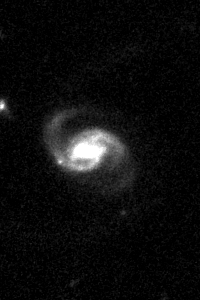
Color images can also be produced using img_cut given three input files, which will be
treated as the R, G, and B channels respectively.
>>> from astrocut import img_cut
>>> from astropy.coordinates import SkyCoord
>>> from PIL import Image
>>> input_files = ["https://archive.stsci.edu/pub/hlsp/goods/v2/h_nz_sect14_v2.0_drz_img.fits",
... "https://archive.stsci.edu/pub/hlsp/goods/v2/h_ni_sect14_v2.0_drz_img.fits",
... "https://archive.stsci.edu/pub/hlsp/goods/v2/h_nv_sect14_v2.0_drz_img.fits"]
>>> center_coord = SkyCoord("189.51522 62.2865221", unit='deg')
>>> cutout_size = [200,300]
>>> color_image = img_cut(input_files, center_coord, cutout_size, colorize=True)
>>> print(color_image)
./cutout_189.515220_62.286522_200-x-300_astrocut.jpg
>>> Image.open(color_image)

TESS Full-Frame Image Cutouts¶
There are two parts of the package involved in this task, the CubeFactory
class allows you to create a large image cube from a list of FFI files.
This is what allows the cutout operation to be performed efficiently.
The CutoutFactory class performs the actual cutout and builds
a target pixel file (TPF) that is compatible with TESS pipeline TPFs.
The basic work-flow is to first create an image cube from individual FFI files (this is one-time work), and then make individual cutout TPFs from this large cube file. If you are doing a small number of cutouts, it may make sense for you to use our tesscut web service: mast.stsci.edu/tesscut
Making image cubes¶
Making an image cube is a simple operation, but comes with an important time/memory trade-off.
Important
Time/Memory Trade-off
The max_memory argument determines the maximum memory in GB that will be used
for the image data cube while it is being built. This is only for the data cube,
and so is somewhat smaller than the amount of memory needed for the program to run.
Never set it to your system’s total memory.
Because of this, it is possible to build cube files with much less memory than will hold the final product. However there is a large time trade-off, as the software must run through the list of files multiple times instead of just once. The default value of 50 GB was chosen because it comfortably fits a main mission sector of TESS FFIs, with the default setting on a system with 65 GB of memory it takes about 15 min to build a cube file. On a system with enough less memory that 3 passes through the list of files are required this time rises to ~45 min.
By default make_cube runs in verbose mode and prints out its progress, however setting
verbose to false will silence all output.
The image cube file format is decribed here.
>>> from astrocut import CubeFactory
>>> from glob import glob
>>> from astropy.io import fits
>>> my_cuber = CubeFactory()
>>> input_files = glob("data/*ffic.fits")
>>> cube_file = my_cuber.make_cube(input_files)
Completed file 0
Completed file 1
Completed file 2
.
.
.
Completed file 142
Completed file 143
Total time elapsed: 46.42 sec
File write time: 8.82 sec
>>> print(cube_file)
img-cube.fits
>>> cube_hdu = fits.open(cube_file)
>>> cube_hdu.info()
Filename: img-cube.fits
No. Name Ver Type Cards Dimensions Format
0 PRIMARY 1 PrimaryHDU 28 ()
1 1 ImageHDU 9 (2, 144, 2136, 2078) float32
2 1 BinTableHDU 302 144R x 147C [24A, J, J, J, J, J, J, D, 24A, J, 24A, 24A, J, J, D, 24A, 24A, 24A, J, D, 24A, D, D, D, D, 24A, 24A, D, D, D, D, D, 24A, D, D, D, D, J, D, D, D, D, D, D, D, D, D, D, D, D, J, J, D, J, J, J, J, J, J, J, J, J, J, D, J, J, J, J, J, J, D, J, J, J, J, J, J, D, J, J, J, J, J, J, D, J, J, J, J, J, J, J, J, 24A, D, J, 24A, 24A, D, D, D, D, D, D, D, D, J, J, D, D, D, D, D, D, J, J, D, D, D, D, D, D, D, D, D, D, D, D, 24A, J, 24A, 24A, J, J, D, 24A, 24A, J, J, D, D, D, D, J, 24A, 24A, 24A]
Making cutout target pixel files¶
To make a cutout, you must already have an image cube to cut out from.
Assuming that that step has been completed, you simply give the central
coordinate and cutout size (in either pixels or angular Quantity)
to the cube_cut function.
You can either specify a target pixel file name, or it will be built as: “<cube_file_base>_<ra>_<dec>_<cutout_size>_astrocut.fits”. You can optionally also specify a output path, the directory in which the target pixel file will be saved, if unspecified it defaults to the current directory.
The cutout target pixel file format is decribed here.
>>> from astrocut import CutoutFactory
>>> from astropy.io import fits
>>> my_cutter = CutoutFactory()
>>> cube_file = "img-cube.fits"
>>> cutout_file = my_cutter.cube_cut(cube_file, "251.51 32.36", 5, verbose=True)
Cutout center coordinate: 251.51,32.36
xmin,xmax: [26 31]
ymin,ymax: [149 154]
Image cutout cube shape: (144, 5, 5)
Uncertainty cutout cube shape: (144, 5, 5)
Target pixel file: img_251.51_32.36_5x5_astrocut.fits
Write time: 0.016 sec
Total time: 0.18 sec
>>> cutout_hdu = fits.open(cutout_file)
>>> cutout_hdu.info()
Filename: img_251.51_32.36_5x5_astrocut.fits
No. Name Ver Type Cards Dimensions Format
0 PRIMARY 1 PrimaryHDU 42 ()
1 PIXELS 1 BinTableHDU 222 144R x 12C [D, E, J, 25J, 25E, 25E, 25E, 25E, J, E, E, 38A]
2 APERTURE 1 ImageHDU 45 (5, 5) float64
Additional Cutout Processing¶
Path-based cutouts¶
The center_on_path function allows the user to take one or more Astrocut cutout
target pixel files (TPFs) and combine them into a single cutout that centers on a
moving target that crosses through the file(s). The user can optionally
pass in a target object name and FFI WCS object.
The output target pixel file format is decribed here.
This example starts with a path, and uses several TESScut services
to retrieve all of the inputs for the center_on_path function. We also use the helper function
path_to_footprints that takes in a path table, cutout size, and WCS object and returns the
cutout location/size(s) necesary to cover the entire path.
>>> import astrocut
>>> import requests
>>> from astropy.table import Table
>>> from astropy.coordinates import SkyCoord
>>> from astropy.time import Time
>>> from astropy.io import fits
>>> from astropy import wcs
>>> from astroquery.mast import Tesscut
>>> # The moving target path
>>> path_table = Table({"time": Time([2458468.275827604, 2458468.900827604, 2458469.525827604,
... 2458470.150827604, 2458470.775827604], format="jd"),
... "position": SkyCoord([82.22813, 82.07676, 81.92551, 81.7746, 81.62425],
... [-1.5821,- 1.54791, -1.5117, -1.47359, -1.43369], unit="deg")
... })
>>> # Getting the FFI WCS
>>> resp = requests.get(f"https://mast.stsci.edu/tesscut/api/v0.1/ffi_wcs?sector=6&camera=1&ccd=1")
>>> ffi_wcs = wcs.WCS(resp.json()["wcs"], relax=True)
>>> print(ffi_wcs)
WCS Keywords
Number of WCS axes: 2
CTYPE : 'RA---TAN-SIP' 'DEC--TAN-SIP'
CRVAL : 86.239936828613 -0.87476283311844
CRPIX : 1045.0 1001.0
PC1_1 PC1_2 : 0.0057049915194511 7.5332427513786e-06
PC2_1 PC2_2 : -0.00015248404815793 0.005706631578505
CDELT : 1.0 1.0
NAXIS : 2136 2078
>>> # Making the regular cutout (using astroquery)
>>> size = [15,15]
>>> footprints = astrocut.path_to_footprints(path_table["position"], size, ffi_wcs)
>>> print(footprints)
[{'coordinates': <SkyCoord (ICRS): (ra, dec) in deg
(81.92560877, -1.50880833)>, 'size': (37, 125)}]
>>> manifest = Tesscut.download_cutouts(**footprints[0], sector=6)
Downloading URL https://mast.stsci.edu/tesscut/api/v0.1/astrocut?ra=81.92560876541987&dec=-1.5088083330171362&y=37&x=125&units=px§or=6 to ./tesscut_20210707103901.zip ... [Done]
Inflating...
>>> print(manifest["Local Path"][0])
./tess-s0006-1-1_81.925609_-1.508808_125x37_astrocut.fits
# Centering on the moving target
>>> mt_cutout_fle = astrocut.center_on_path(path_table, size, manifest["Local Path"], target="my_asteroid",
... img_wcs=ffi_wcs, verbose=False)
>>> cutout_hdu = fits.open(mt_cutout_fle)
>>> cutout_hdu.info()
Filename: ./my_asteroid_1468.9120483398438-1470.1412353515625_15-x-15_astrocut.fits
No. Name Ver Type Cards Dimensions Format
0 PRIMARY 1 PrimaryHDU 56 ()
1 PIXELS 1 BinTableHDU 152 60R x 16C [D, E, J, 225J, 225E, 225E, 225E, 225E, J, E, E, 38A, D, D, D, D]
2 APERTURE 1 ImageHDU 97 (2136, 2078) int32
Combining cutouts¶
The CutoutsComibner class allows the user to take one or more Astrocut cutout
FITS files (as from fits_cut) with a shared WCS object, and combine them into
a single cutout. In practical terms this means that you should make the same cutout in the
all of the images you want to combine.
The default is to combine the images with a mean combiner such that every pixel is the mean of all
pixels that have data at that point. This combiner is made with the build_default_combine_function
which takes the input image huds and allows the user to specify a null data value (default is NaN).
Users can write a custom combiner function, either by directly setting the
combine_images function, or by writing a custom combiner function builder
and passing it to the build_img_combiner function. The main reason to
write a function builder is that the combine_images function must work
only on the images being combines=d, any usage of header keywords for example, must be set in that
function. See the build_default_combine_function for an example of how this works.
>>> import astrocut
>>> from astropy.coordinates import SkyCoord
>>> fle_1 = 'hst_skycell-p2381x05y09_wfc3_uvis_f275w-all-all_drc.fits'
>>> fle_2 = 'hst_skycell-p2381x06y09_wfc3_uvis_f275w-all-all_drc.fits'
>>> center_coord = SkyCoord("211.27128477 53.66062066", unit='deg')
>>> size = [30,50]
>>> cutout_1 = astrocut.fits_cut(fle_1, center_coord, size, extension='all',
... cutout_prefix="cutout_p2381x05y09", verbose=False)
>>> cutout_2 = astrocut.fits_cut(fle_2, center_coord, size, extension='all',
... cutout_prefix="cutout_p2381x06y09", verbose=False)
>>> plt.imshow(fits.getdata(cutout_1, 1))
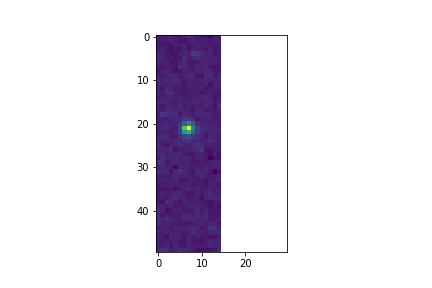
>>> plt.imshow(fits.getdata(cutout_2, 1))
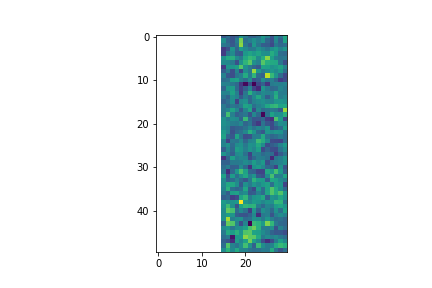
>>> combined_cutout = astrocut.CutoutsCombiner([cutout_1, cutout_2]).combine("combined_cut.fits")
>>> plt.imshow(fits.getdata(combined_cutout, 1))
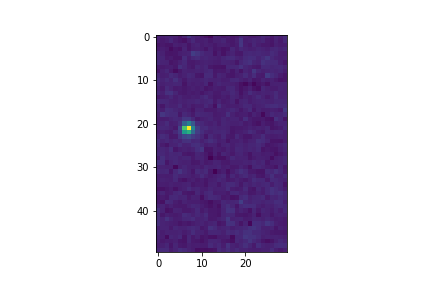
All of the combining can be done in memory, without writing FITS files to disk as well.
>>> import astrocut
>>> from astropy.coordinates import SkyCoord
>>> fle_1 = 'hst_skycell-p2381x05y09_wfc3_uvis_f275w-all-all_drc.fits'
>>> fle_2 = 'hst_skycell-p2381x06y09_wfc3_uvis_f275w-all-all_drc.fits'
>>> center_coord = SkyCoord("211.27128477 53.66062066", unit='deg')
>>> size = [30,50]
>>> cutout_1 = astrocut.fits_cut(fle_1, center_coord, size, extension='all',
... cutout_prefix="cutout_p2381x05y09", memory_only=True)[0]
>>> cutout_2 = astrocut.fits_cut(fle_2, center_coord, size, extension='all',
... cutout_prefix="cutout_p2381x06y09", memory_only=True)[0]
>>> plt.imshow(cutout_1[1].data)
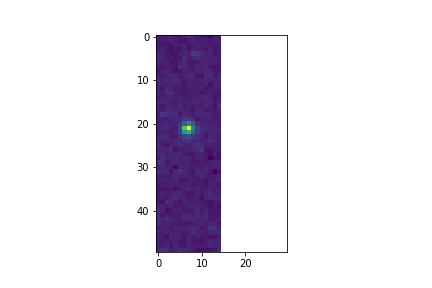
>>> plt.imshow(cutout_2[1].data)
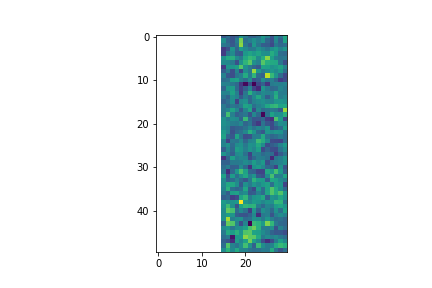
>>> combined_cutout = astrocut.CutoutsCombiner([cutout_1, cutout_2]).combine(memory_only=True)
>>> plt.imshow(combined_cutout[1].data)